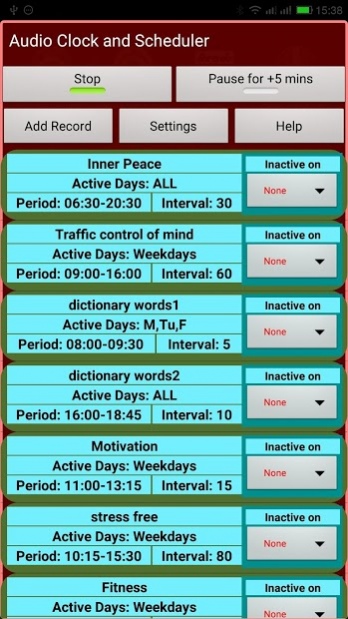Audio Clock & Scheduler 6.0
Free Version
Publisher Description
The app can be used to read out and schedule auto reading of clock time, text messages and recorded audios. Use it to schedule music, record and schedule audio messages, schedule auto reading of study material and other text messages (reminders, prayers, motivational and inspiring thoughts, difficult words/equations, rhymes, songs etc). Schedules can be defined to auto play/reading at specific interval during specific period on specific days of a week.
The application uses 'Text to Speech' (TTS) feature of android to read out system time and text messages, uses sound recorder for recorded messages, music player to play audio messages during specified time and interval
Any number of schedules with different types of messages (text file, audio file, text from other applications, recorded sound or types text) can be scheduled at specific time of a week for specific duration with repeat interval.
It is also possible to use it just as audio clock that will keep telling time during specific period of a week at specific interval or use it as alarm clock with personalized audio (recorded or existing) or text messages.
The application's audio pauses during calls and it can also be configured to speak caller name/numbers for incoming calls and call duration at the end of incoming and outgoings calls.
Use it to:
1. Know current time through ears during specific period and interval with inspiring and motivational messages.
2. Keep track of time during critical activities like driving, running, playing, sleeping, meditating or thinking, you will never miss an important time.
3. Set your own messages and tasks/items(audio checklist) reminders with duration and repeat interval.
4. You can prepare a daily activity chart for self, family or helpers and let the app remind
5. Use it as repetitive alarm clock that tells time and an optional message.
6. It can be used to learn difficult words, formulas, rhymes etc by repeating them at fix interval and convenient time.
7. Useful for people with eyesight issues to keep track on time and tasks.
8. Play music and sound recordings at specific time and interval of a day or week.
9. Tell you caller name/number and call duration when a call is received and terminates
10. you can also try how a message can be read out in different languages by system. e.g. read English text in Chinese language.
About Audio Clock & Scheduler
Audio Clock & Scheduler is a free app for Android published in the System Maintenance list of apps, part of System Utilities.
The company that develops Audio Clock & Scheduler is Sanjay_Gupta. The latest version released by its developer is 6.0.
To install Audio Clock & Scheduler on your Android device, just click the green Continue To App button above to start the installation process. The app is listed on our website since 2017-01-27 and was downloaded 4 times. We have already checked if the download link is safe, however for your own protection we recommend that you scan the downloaded app with your antivirus. Your antivirus may detect the Audio Clock & Scheduler as malware as malware if the download link to com.sg.audioclock is broken.
How to install Audio Clock & Scheduler on your Android device:
- Click on the Continue To App button on our website. This will redirect you to Google Play.
- Once the Audio Clock & Scheduler is shown in the Google Play listing of your Android device, you can start its download and installation. Tap on the Install button located below the search bar and to the right of the app icon.
- A pop-up window with the permissions required by Audio Clock & Scheduler will be shown. Click on Accept to continue the process.
- Audio Clock & Scheduler will be downloaded onto your device, displaying a progress. Once the download completes, the installation will start and you'll get a notification after the installation is finished.